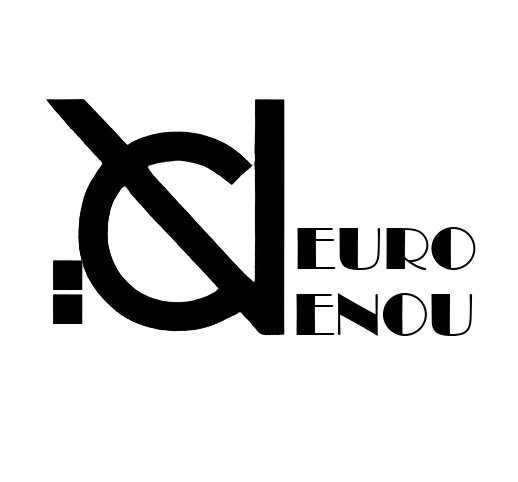So, you’ve trained a fancy machine-learning model. It took hours, maybe days, and possibly an existential crisis about whether data science was the right career choice. But before you pat yourself on the back and call it a day, you need to save your model—because if it disappears, you might as well have been training it in your dreams.
What Does “Saving a Model” Even Mean?
Saving a model means storing its structure (architecture), parameters (weights), and sometimes the training metadata so that you don’t have to retrain it every time you need predictions. It’s like remembering your ex’s red flags—you don’t need to learn the lesson again.
Ways to Save a Trained Model
There are multiple ways to save a model, depending on what you plan to do with it:
- Pickle (
.pkl) – The quick-and-dirty Python way. Saves the entire object and can bring it back to life like Frankenstein. - ONNX (
.onnx) – The neutral format that lets your model move between frameworks like an international spy. - TorchScript (
.ptor.pth) – PyTorch’s optimized way for production deployment. - TensorFlow SavedModel (
.pb) – The TensorFlow way, which is fine unless you like PyTorch. - HDF5 (
.h5) – Useful if you want to store a model in Keras, but outside of that, it’s like finding a VHS tape in 2025. - JSON/YAML – If you’re into separating the model architecture and weights, which makes sense in some cases but also feels like overcomplicating things.
Common Frameworks for Model Saving
Different frameworks provide different options, but here’s a quick rundown:
- PyTorch – Supports saving with Pickle (
.pkl), TorchScript (.pt), or even ONNX. - TensorFlow/Keras – Uses
SavedModel(.pb),HDF5(.h5), and can convert to ONNX if needed. - Scikit-learn – Mostly uses Pickle or joblib (
.pkl), which are great until you realize the deployment team is using Java. - XGBoost & LightGBM – Have their own native saving formats but can also be stored with Pickle or ONNX.
When to Use Pickle (.pkl)
Pickle is great when:
✅ You’re working entirely in Python and don’t plan to leave.
✅ You want to save the entire model object, including hyperparameters and preprocessing steps.
✅ You just want something that works fast without worrying about cross-platform compatibility.
When Pickle Becomes a Nightmare
Pickle is not a great choice when:
🚫 You need to share your model across different programming languages (good luck loading a .pkl file in Java).
🚫 You plan to deploy your model in production, where security matters—Pickle can execute arbitrary code, making it a potential security risk.
🚫 You need speed and efficiency in deployment—Pickle isn’t optimized for inference on edge devices.
When ONNX is the Better Choice
ONNX is like the UN interpreter for ML models—it helps models trained in one framework (like PyTorch) run in another (like TensorFlow, C++, or even a toaster if it has ONNX support).
Use ONNX when:
✅ You need cross-platform compatibility (Python, C++, Java, etc.).
✅ You want to deploy your model in high-performance environments like cloud services, edge devices, or mobile apps.
✅ You need efficient inference, since ONNX runtimes are optimized for speed.
Final Thoughts
If your entire workflow is in Python and won’t change, Pickle is fine—quick and easy. But if you’re planning to deploy your model, work with multiple frameworks, or avoid security issues, ONNX is the smarter choice.
Because the only thing worse than retraining your model from scratch is realizing that your carefully crafted .pkl file is useless outside your Jupyter notebook.